

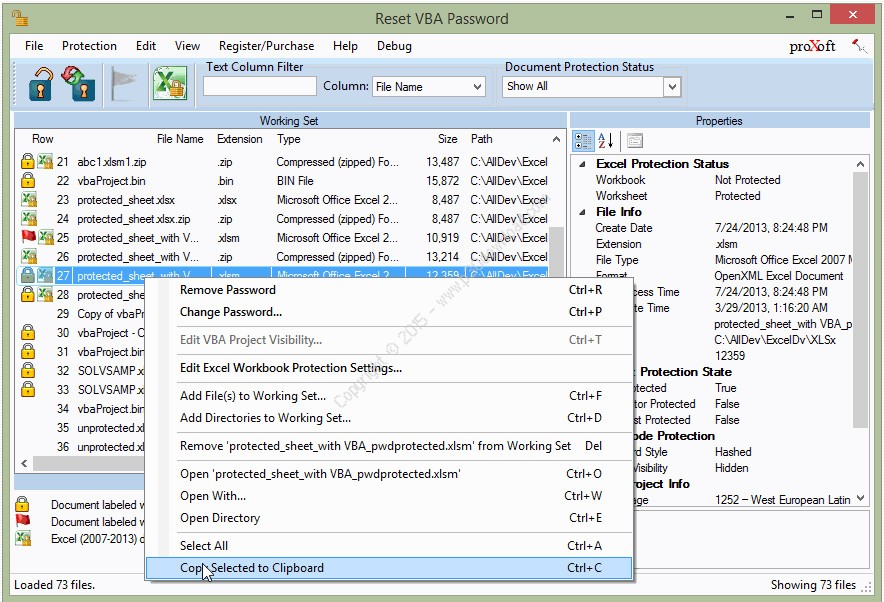
So if you have the poor technical knowledge, be certain to ride it rough with these manual options. Require technical knowledge: As you have seen, most options above involves a lot of codes. The following are some of the common limitations of manual methods. These methods are plagued by multiple problems that make them not fit when dealing with important and complicated Excel files. You should now be able to access your password-protected Excel file.Īlthough manual methods are useful in cracking Excel VBA passwords, they are not close to perfect.
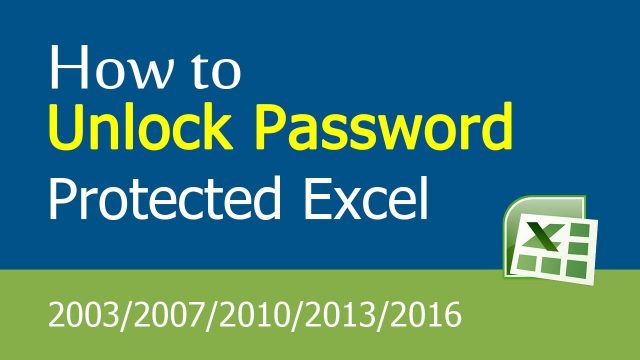
From the displayed list, double-click on the "PasswordBreaker" option. Step 3: Exit the VBA Editor window and proceed to the protected worksheet. Range("al).FormulaR1C1 = Chr(i) & Chr(j) & _ If ActiveSheet.ProtectContents = False Then
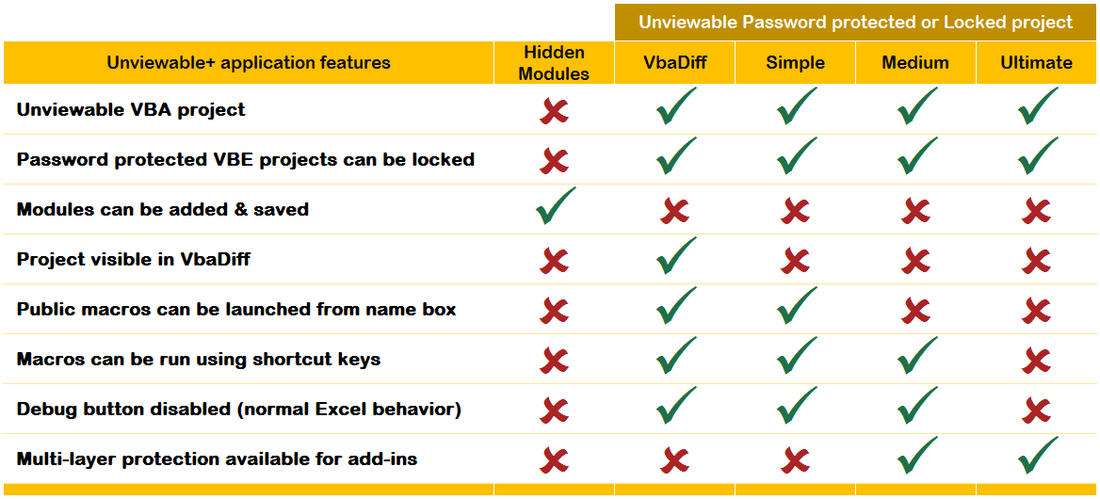
Once opened, locate and copy the lines, which begin with the following keys: CMG=, DPB=, and GC=.ĭim i As Integer, j As Integer, k As Integerĭim l As Integer, m As Integer, n As Integerĭim i1 As Integer, i2 As Integer, i3 As Integerĭim i4 As Integer, i5 As Integer, i6 As Integerįor i = 65 To 66: For j = 65 To 66: For k = 65 To 66įor l = 65 To 66: For m = 65 To 66: For i1 = 65 To 66įor i2 = 65 To 66: For i3 = 65 To 66: For i4 = 65 To 66įor i5 = 65 To 66: For i6 = 65 To 66: For n = 32 To 126ĪctiveSheet.Unprotect Chr(i) & Chr(j) & Chr(k) & _Ĭhr(l) & Chr(m) & Chr(i1) & Chr(i2) & Chr(i3) & _ Step 4: Open this newly created file, but this time round, open it via the hex editor. Step 3: After you have created a memorable password, save this new file and exit. You can press Alt+F11 to access this option. Step 2: Create a password for this file under the VBA section. Step 1: Use the Hex editor to create a new Excel file (xls). In this method, you will create a dummy xls file, set a password, and use it to access the protected Excel. Hex Editor provides you with a good platform to edit hexadecimal goods and finally crack an Excel VBA password. Crack Excel VBA Project Password with Hex Editor Enter a suitable password and confirm it. Also, disable the "Lock Project for viewing" box and enable it again. Choose the "Protection" tab and get rid of the existing passwords. Step 8: Right-click on the name of your VBA project then choose properties. Step 7: Run the VBA editor and choose "OK" if the dialog box pops up. From the pop-up warning window, select "Yes" and ignore the other options.


 0 kommentar(er)
0 kommentar(er)
